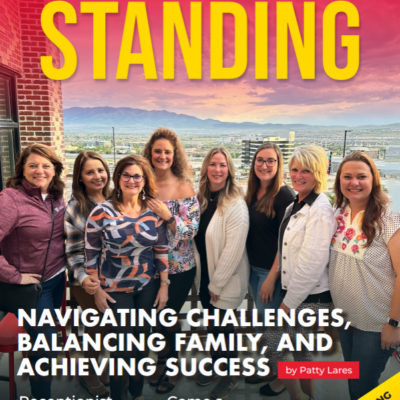How many times a day do you think your clients receive emails? Using animated GIFs can help you to stand out in their overflowing inboxes and “break the silence” of the typical email environment. In fact, using animated GIFs has proven to increase call to action rates in emails up 26%. What does this mean to your insurance agency’s email and marketing efforts?
This increased engagement helps draw attention to your insurance agency’s referral program, website, Facebook page, or online quote forms. Chances are you frequently send emails to your clients and prospects, why not boost these efforts with engaging content by using animated GIFs?
Visual engagement is a powerful marketing tool, and when used the right way it can help your agency to connect with your clients in a fun and relatable way.
What is a GIF exactly?
A GIF is a type of file used for images that can be static or animated. Animated GIFs consist of a series of images which immediately follow one another (think of it as a flipbook for the internet). Animated GIFs are getting increasingly popular among businesses and their marketing efforts because they create dynamic messages for consumers.
How to use animated GIFs in your emails
Everyone loves GIFs because they’re fun and entertaining, but most people don’t see them as having a use in a business setting. This is where they’re wrong. GIFs are proven to boost email marketing campaigns. In fact, email campaigns using them have seen as much as a 20% increase in open rates over static content. This means your clients are more likely to engage with your emails and open offers linked to your GIFs.
Here are four ways to use animated GIF’s in your agency.
- Call attention to your Referral program.
You could include this GIF in your signature block of your email.

- Online quotes
Again, you could include this in your signature block or even on your webpage or on Social media sites such as Facebook.


- Along with boosting a call-to-action. Animated GIFs can be used to reach out to your clients on their Birthday.
Best practice: Take it a step further and use a GIF that links to a video!
Click on the GIF below to see video.

- “Learn more about” GIFs
This is a great way to drive traffic to your website and help your clients understand more about different policies that you can offer them.


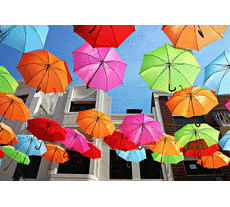
We created this GIF using Gifmaker.me
Don’t forget: Make sure your GIF has a “call to action” and links to the page on your website you are referring to!
Do you want to get started using animated GIFs right away? Check out these free tools.
Create GIFs with GIFMaker: GIFMaker provides tools to take pictures, resize them, and combine them into GIFs. You can speed up the images and insert audio clips directly from YouTube to go along with your animation. Your GIFs are ready to be viewed immediately after they’re done!
Search for GIFs with Giphy: Giphy is a search engine for GIFs all over the web. You can easily search for Gifs for almost any category. If you are looking for a GIF to use right now this a perfect tool, but just like any image be sure to check for licensing and usage restrictions.
Important side notes.
-Animated Gifs do not “play” in Outlook, but they do work for the recipient if they are opening the email on any other email platform.
-Don’t over think of the content, just produce it.
-The majority of emails are now opened on mobile devices, so make sure to keep the total email file size around 40KB in total. This way the recipient doesn’t have to opt for the “download more” option when opening your email.
Takeaway:
The fact is this, we live in a world where information is coming at us from every direction, and animated GIFs grab attention and are easy to consume. Use your GIFs on social media, in emails, or on your website. This will keep your content relevant by telling a story in a fun and engaging way.