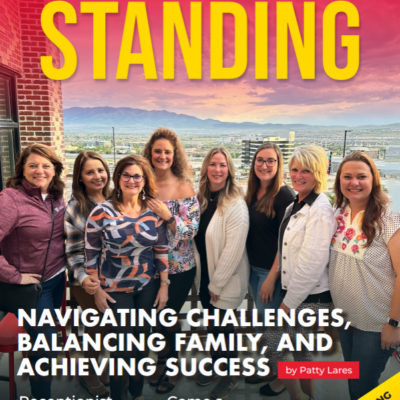We’ve all heard the saying “Content is King” circulating it’s way around the web recently. This is true, but the real king is visual content.
Did you know that the brain processes images 60,000 times faster than text, and it takes as little as 50 milliseconds for a visitor on your website to form a first impression? Visual content will reinforce your marketing message and when done right, has the ability to drive traffic to your business.
I’m going to share with you some of my favorite tools that you can start using today to step up your insurance agency’s marketing efforts. Most of these tools have both free and paid versions. I’d recommend starting with the FREE versions (which are great) and see if the additional features are needed.
Images: Adding images to your posts is known to boost readership and engagement (who doesn’t like imagery?). Here’s some stats to get your wheels turning on the impact of images.
- Blog posts with images receive 94% more views than those without images
- Having at least one image in a post leads to more than double the shares on Facebook and Twitter
- Using an image on Twitter increases retweets by 28% and favorites by 36%
So how can you easily create awesome images for free? The answer is SPARK….. Get Spark here
Spark is a free in-browser program from Adobe (the same company behind Photoshop, Premiere, Illustrator, and others). You’ll need to sign in to use it, but once you’re in, you’ll find a very robust toolset. One of my favorite features of Spark is the pre-sized canvasses, handily labelled for what they’re sized to, including options for Facebook, Twitter, YouTube, and others.
With Spark, the first thing you’ll do is type the text you want to display in your image. Next you’ll have to decide on which template you’d like to use, but after that, you’ll have full range of motion to change the font, style, background image (you can even browse through Adobe’s extensive creative library), and more.
Here are a couple of examples of what the finished product can look like.
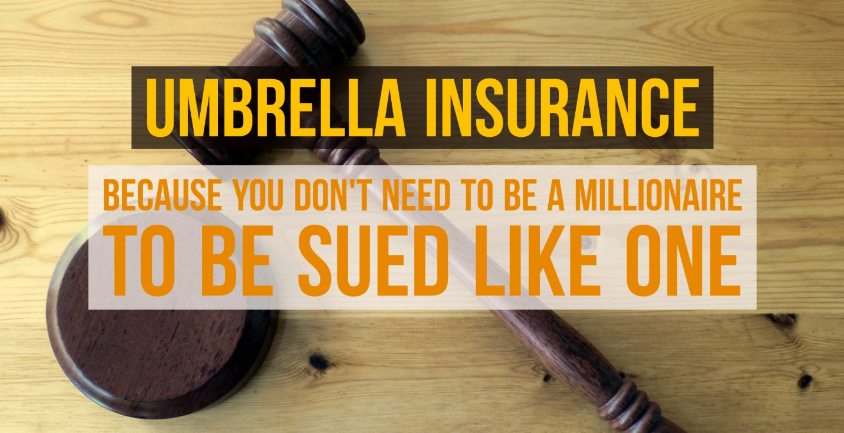

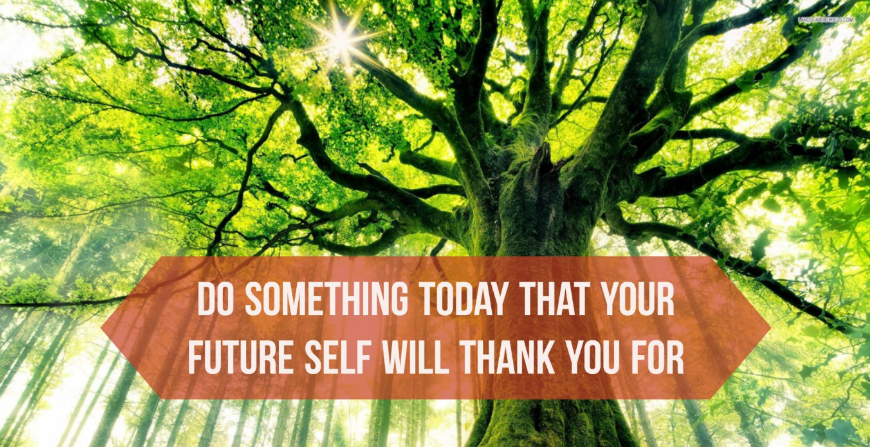
These are just three of the many themes that are available within Spark. It’s very simple to completely change the look of your material.
Here’s a great video tutorial of SPARK from DottoTech.
If you are like many agencies and are using Buffer to manage you social media efforts, you’ll certainly want to check out Pablo. It’s not quite as “robust” as SPARK, but its tight integration with Buffer makes it a great option for Buffer users.
Pablo is an easy-to-use tool that can create images with text overlay in a matter of seconds. There’s pre-loaded inspirational quotes and a library full of professional imagery. Once you choose your image from the library (you can upload your own image as well) insert text and design your picture the way you like it.
And yes, Pablo is completely free. There is no sign in required and no download.
What can Pablo be used for? Similar to examples above, we created this in a couple of minutes in Buffer
Stats & Facts
A statistic may be interesting to you, but it may not catch the viewer’s eye, they will probably continue to scroll through content until they see a post that does. By adding something as simple as an image, you increase the chances of your post being viewed and shared. Below is an image I made in 30 seconds on Pablo using a statistic mentioned above. Much more engaging, right?

This is another great tool that is free. You can upgrade to premium for only $2.75 per month. There is no download required, just sign up and start editing. Some features include:
- Texture, frames, overlays
- Collage editing tool
- Touch Ups
- Basic editing: cropping, resizing, etc.
- Over 1,000 graphic overlays with high quality images
Animated GIFs:
These animations are a fun way to engage your audience. You’ve probably seen some GIFs go viral online via social media sites, but these animations are not only for social sharing. GIFs have been picked up by marketers and are now being used in almost every facet of online marketing. If you’re not sure what an animated GIF is, it’s essentially a series of still images linked together in one file so the images play together.
Key benefits of using GIFs:
- Can serve as a call-to-action
- Easy to consume
- Memorable
- Can cause a more emotional impact than a still image
Giphy: Giphy is a great tool, and it’s completely free. You can upload a Youtube video and trim the video to play within the time frame that you choose. You can also add text that will overlay on the GIF. Another feature that Giphy offers is creating an animation with slides or still images. You can upload a series of images and Giphy will create one file. Here’s one I created below. Once you get the hang of it this should only take you a few minutes.
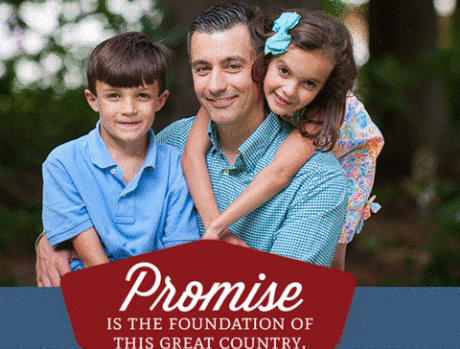
Screenshots: SKITCH
Another easy way to create images is to use Skitch to take screenshots. If you are more comfortable creating visual content with something like Powerpoint, Skitch allows you to take a screenshot and save the image to your computer or even drag the image over to a social media post.
Pro Tip: Skitch is not just for marketing, this tool can be used to communicate with your web developer, or even your employees. You can use arrows to point to specific sections of the image and you can type over the image as well.
Piktochart is great for creating Infographics. And guess what? It’s free! Sign up for an account and start using this simple yet creative tool that will turn plain text into an engaging collage of images. Infographics are great for:
- Posting to Social media (Facebook, Twitter, LinkedIn, etc.)
- Including in your monthly newsletter
Video: Animoto
If you’ve been on the internet in the last few years, chances are you’ve seen the mass amount of video content circulating the web. What’s great about this new wave of video creation is that you don’t have to be a professional videographer to start taking advantage of this opportunity. Short form video is going to dominate online marketing in no time, if it hasn’t done so already. With all of the tools out there for video creation, it can be overwhelming to choose where to start. To make it easy for you, a great tool that is used by beginners to professionals, is Animoto.
Animoto is an easy introduction to getting started with video content. You can create videos for testimonials, FAQs, and Welcome videos. The functionality is simple and easy to use, all you have to do is choose a style and song, customize with photos videos and text, and you’re ready to start sharing.
You can sign up for a 14 day free trial, and after that it costs as little as $8 per month.
Takeaway
There are so many great tools out there at your disposal when it comes to digital marketing. (and many of them are FREE) Whether you use images or delve into creating video content, it’s a step to a better marketing strategy to add visual content of any kind.