When we think about getting our insurance agencies more visibility online, social media isn’t always the first thing that agents think about. Generally speaking, people go on social media to connect with others, or look for content that they enjoy. In essence, social media is another form of communication, and a gathering place for people to interact with one another. With all this being said about the social world though, I find that time and time again, the reason that insurance agencies struggle with social media is because our product/service isn’t necessarily “sexy” to our audience as a whole.
When other industries market their products on social media, they target users based on specific interests according to their activity online. If someone attends the gym frequently, than exercise products and protein supplements may be marketed to them. Similarly, if a user is into technology or electronics, then the latest computer or iPad model may be marketed to them online. Although, no one is putting down that they are interested in insurance online, so simply marketing our products and goods in a traditional sense won’t be up to par. We have to aim to form relationships, which is why I want to lay out our entire strategy on how we’ve found success with Instagram online.
But first, you may be asking yourself, why focus on Instagram specifically? Well…
- 6 in 10 online adults have an Instagram account. (source)
- Instagram has over 500 million active monthly users. (source)
- Instagram is used by 48.8% of brands – a number that is expected to rise to 70.7% by 2017. (source)
- 60 million photos are uploaded to Instagram every day, and 1.6 billion likes happen per day on Instagram. (source)
Instagram is a visual content marketing platform, and like I always say, visual content is KING when it comes to digital marketing. Additionally, most of Instagram’s activity takes place on mobile devices, and the world is going mobile. Instagram was actually designed with the smartphone in mind, and because of this, you can only upload content using a mobile device. While you can view Instagram posts on a computer, you can post to Instagram from a computer or laptop; only a mobile device let’s you make uploads. Let’s get started with how you can make the most out of using Instagram.
Using Instagram
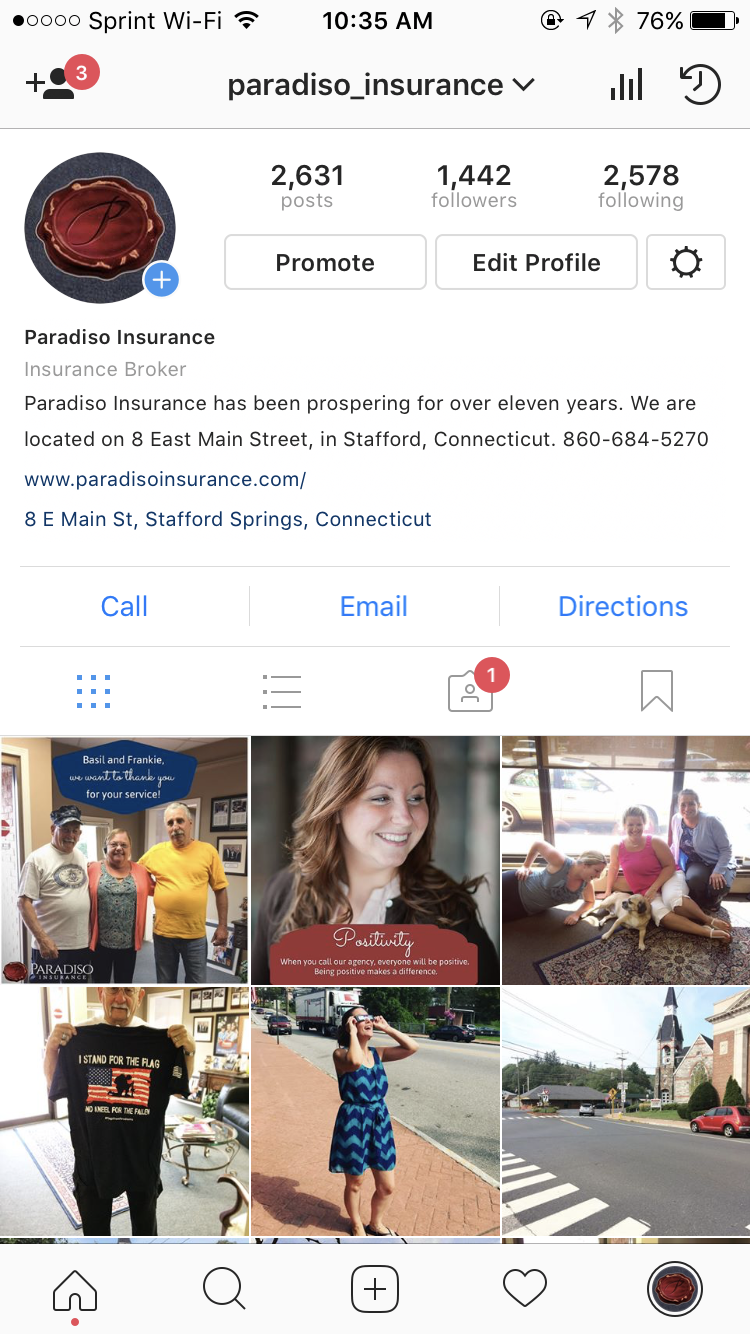 Considering that Instagram is a visual content marketing platform, using this platform presents a great opportunity to push brand awareness for your agency, develop relationships, and help provide a positive customer experience with your current customers as well. Visual content marketing gets the most traction opposed to other forms of content, and since Instagram is essentially 100% visual content, this presents us with a great opportunity to engage our audience to connect with our agency. All points considered, we want to discuss how your agency can get the most traction with how you upload your posts.
Considering that Instagram is a visual content marketing platform, using this platform presents a great opportunity to push brand awareness for your agency, develop relationships, and help provide a positive customer experience with your current customers as well. Visual content marketing gets the most traction opposed to other forms of content, and since Instagram is essentially 100% visual content, this presents us with a great opportunity to engage our audience to connect with our agency. All points considered, we want to discuss how your agency can get the most traction with how you upload your posts.
When you first craft your agency’s Instagram, you’ll want to fill out your profile entirely in case your customers, prospects, or clients are looking to get in touch. We suggest including your physical address, your website, and your phone number in your profile, to make it as easy as possible for your customers (to help their overall customer experience with your agency). To get started with an upload, tap the plus sign in the center bottom of the screen while you’re logged into your account, as you can see in the screenshot.
Once you click on the plus sign, you’ll be directed to a screen where you can select a photo you’d like to upload that is saved on your mobile device. After that, you can apply a few visual effects, or make minor visual adjustments to the picture using Instagrams pre-built filters and settings. When you’re happy with how your visual looks, you can move to the next screen by tapping “next” in the upper right hand corner.
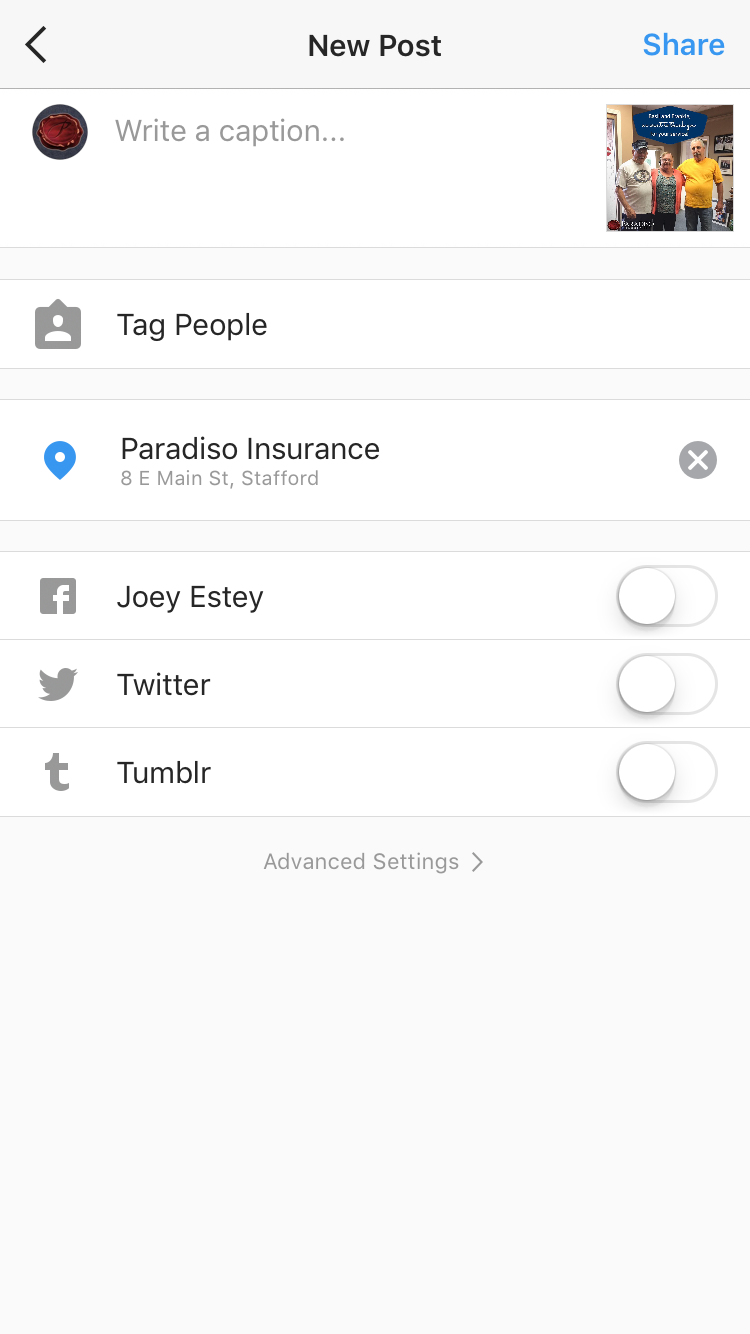 On this next screen, you can include some details in your posts, which are critical for your traction and metrics; you can see how this section looks in the screen-shot included as well. In the top portion of this screen, you can add a description to your post. This is where you’ll want to include a thoughtful description to describe your post, and some hashtags to get your post some more visibility. If you’re new to hashtags, be sure to check our article on the art of hashtagging. We find that the best balance for Instagram hashtagging is to include 11 relevant hashtags in your post, but it’s best to hide them (which we will show you how in a moment) or else it can look spammy or desperate for traction to your audience. Just make sure your hashtags are relevant to your brand, posts, and trends online to make your posts more discoverable.
On this next screen, you can include some details in your posts, which are critical for your traction and metrics; you can see how this section looks in the screen-shot included as well. In the top portion of this screen, you can add a description to your post. This is where you’ll want to include a thoughtful description to describe your post, and some hashtags to get your post some more visibility. If you’re new to hashtags, be sure to check our article on the art of hashtagging. We find that the best balance for Instagram hashtagging is to include 11 relevant hashtags in your post, but it’s best to hide them (which we will show you how in a moment) or else it can look spammy or desperate for traction to your audience. Just make sure your hashtags are relevant to your brand, posts, and trends online to make your posts more discoverable.
Additionally, on this screen, you can also add a location to your post, which we are sure to include every time. By adding our agency’s physical location to our post, it makes it easier for prospects to get in touch if they want to learn more about our insurance products and/or services. You can also choose to “tag people” in your post,in case you had a picture of a client’s business or took a picture with a customer, which will also help the post’s traction. Finally, you can choose to share to another connected social media network of your choice before making your post go live. Once we filled out all of this fields on this post, let’s see what we came up with…

We displayed the full photo in a previous screenshot, so we wanted to focus on the details of the post this time around instead. As you can see, we had our post itself, the description underneath, and then a collection of hashtags we included on the post as well.
Did you notice the dots leading up to the hashtags on our post? This is our method of hiding our hashtags, because the post doesn’t display like this initially in a user’s news feed. Here’s an example of one of our posts as it shows up in a news feed (below). At first, it displays “… more” but once you tap that, you can see the full description. But if you include a few dots on their own row to separate the hashtags from the rest of the post, and they will be hidden in news feeds for when users are scrolling past your posts.
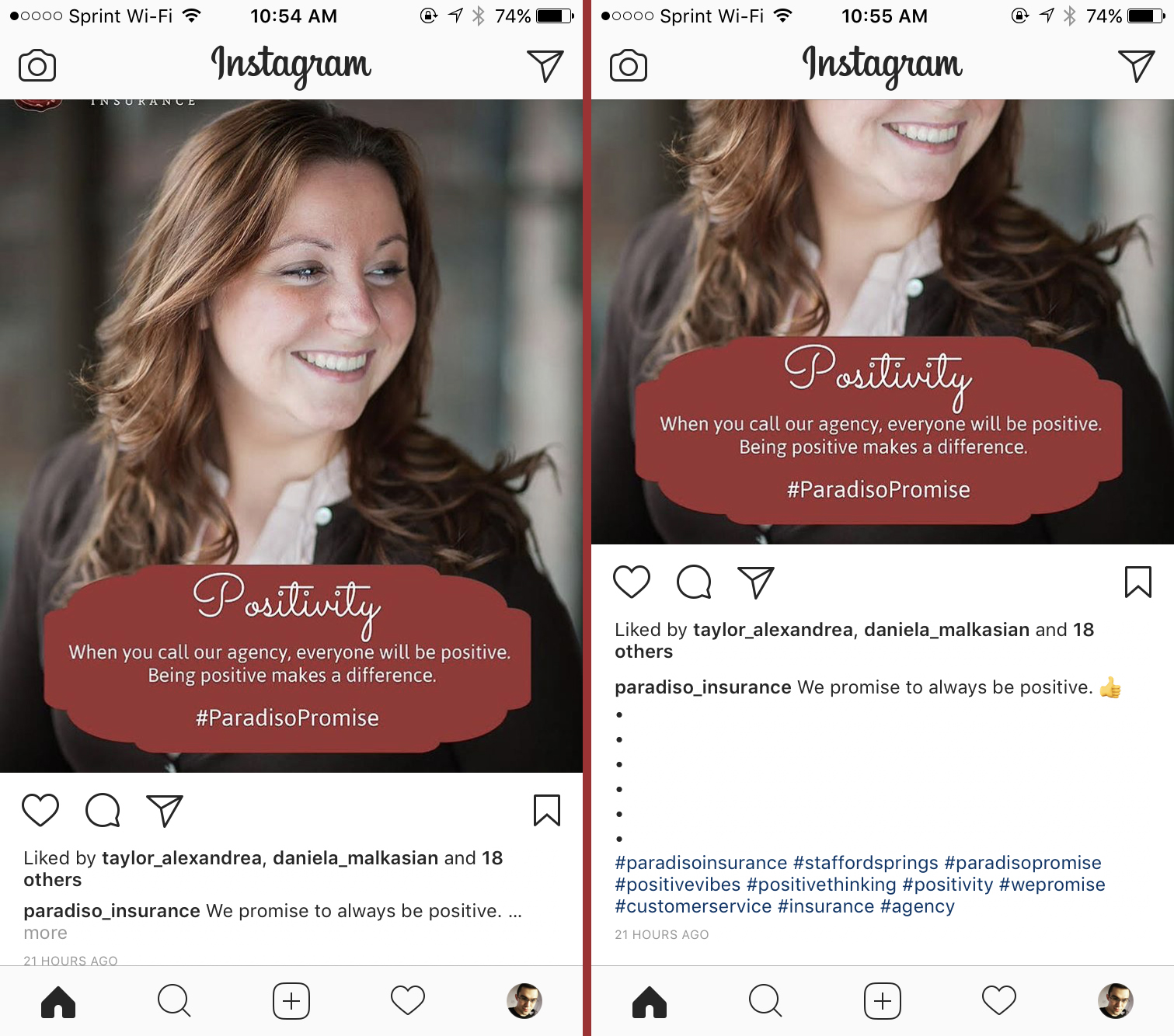
Selecting your Content
When it comes to selecting your content, the first part is easy – it’s going to be visual. After that, we should start thinking about the nature of the content, and the purpose of some of your posts. Of course, marketing as a whole pushes more visibility to a brand or company, but we can take it a step further.
First and foremost, it’s best not to post just about insurance products and/or services. As we mentioned earlier, insurance isn’t our audience’s favorite purchase decision, and social media really is another outlet for building connections, or simply put, another form of communication. In order to get the most out of social media, you can’t sell your customers directly on the products/services you provide, but moreso on the overall experience they can have with your agency. This means sharing pictures of your staff with customers, pictures of events/charities your agency is involved with, pictures of clients’ businesses to help get the more visibility, and more. Think about what sort of content you like to see when you log onto your favorite social media networks, and that should help you decide what type of content would best appeal to your audience as well. Just be sure not to bombard your audience with posts about insurance, because they may not be apt to connect with you in the end. When you’re selecting content for Instagram, we find it’s best to choose content that will either provide your customers with a positive experience, or content that will build interpersonal relationships with your customers.
The other primary focus that we have when selecting our content is to think about our agency’s brand. When we craft content for Instagram, we either post organic photos that have not been edited at all, or we post photos that we have touched up in a graphic editing software (such as Adobe Photoshop) to visually include our brand. Part of our brand is that we are authentic, real people, and by posting organic photos that are completely unedited, our customers get that touch of reality from our posts. When we edit our posts though to include our agency brand in accordance to our branding guidelines, it helps build brand awareness for our agency. Branding is about consistency, so we never go outside of our branding guidelines, and with a stronger brand, you’ll be able to resonate with your audience instead of just making first impressions.
The Numbers Don’t Lie
If you’re still not convinced that Instagram can be a strong asset for your agency, then I’d like to share some of our numbers with you briefly:
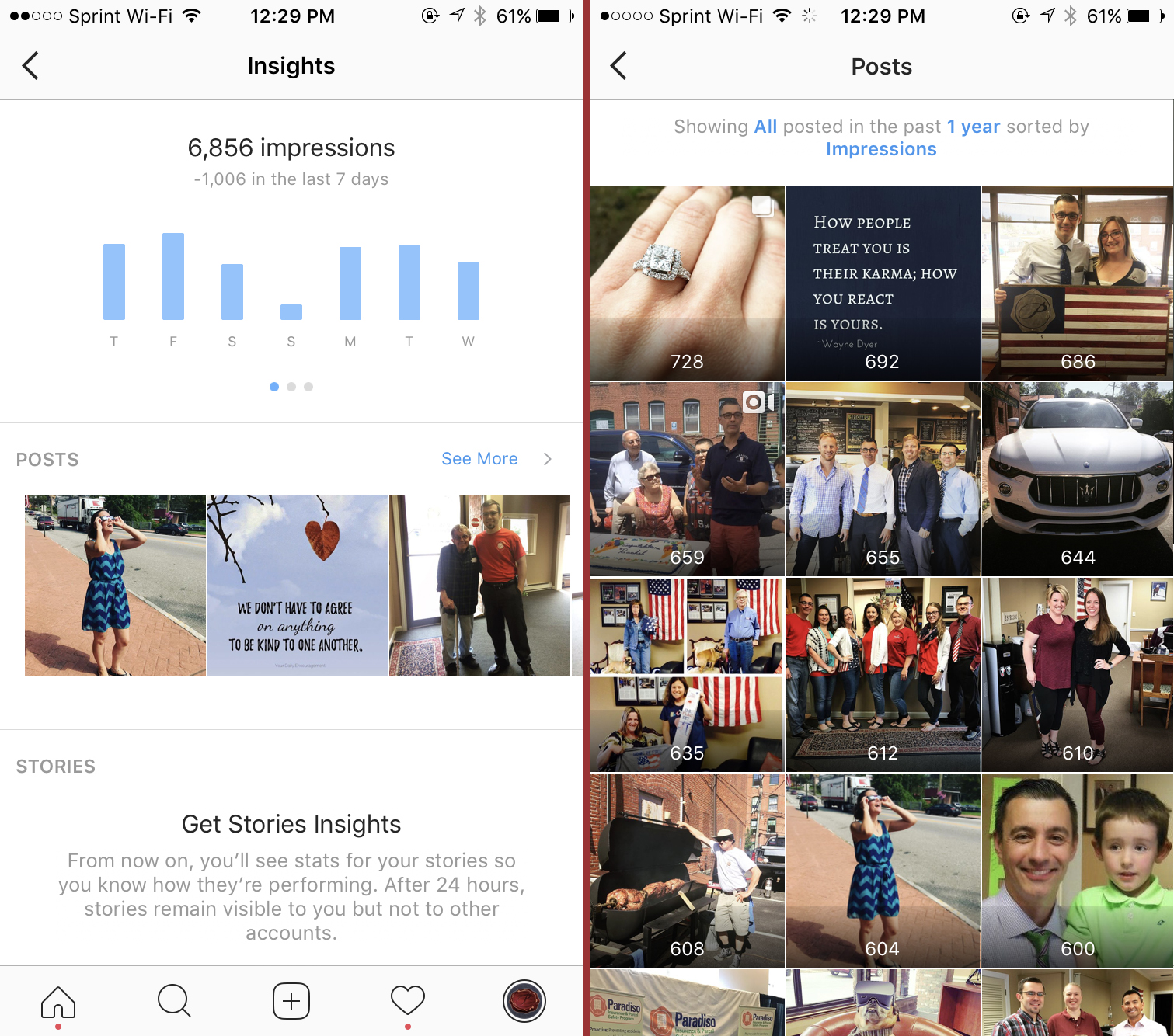
On the left, you can see that we are averaging roughly 7,000 views on our Instagram a week, and on the right, you can see some of our top performing posts and the view count associated with each. Here’s the thing, getting metrics like these takes commitment and consistency; you can’t just create an Instagram then let it sit there. If you’re not posting to it, it will look like you’re closed for business online. If you can commit to the full strategy, you will see visibility on this level – and that’s a lot of brand exposure folks. We have committed to posting to Instagram at least twice a day, once in the morning and once in the afternoon, and we have found that is a healthy balance for our posts.
Take your agency’s visual content marketing strategy to the next level by embracing Instagram!
Looking for more ways you can get more out of Instagram? Our friends at My Ecom Club put together an article called 16 Powerful Strategies to get more E-Commerce Traffic from Instagram Right Now that is certainly worth looking into to get your Instagram performance to the next level. Happy Marketing everyone!


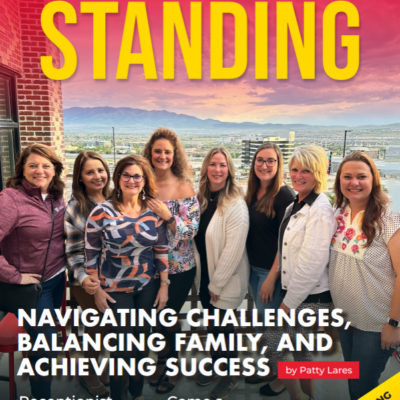


Hey Chris,
I agree with you that Instagram is an awesome tool and everyone should embrace it!